1. To sort the greylist, you have to be first on your inspector account.
2. Press on the Greylist tab ( ![]() ) from the left side of the page.
) from the left side of the page.
![]()
3. Then press on the upper/lower arrow on the right of any of the name columns in order to sort the list.
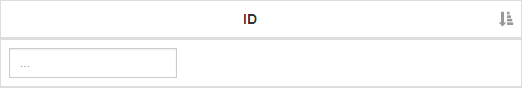




1. To use the export feature, you have to be first on your inspector account.
2. Press on the Greylist tab ( ![]() ) from the left side of the page.
) from the left side of the page.
![]()
3. Then press on the Page export button or Full export button from the left side of the page above the name columns.
![]()
3.1. Page export means exporting only the current visible list in the page.
3.2. Full export means exporting all the data from the location that the Inspector is assigned to.





1. To use the export feature, you have to be first on your inspector account.
2. Press on the VIP List tab ( ![]() ) from the left side of the page.
) from the left side of the page.
![]()
3. Then press on the Page export button or Full export button from the left side of the page above the name columns.
![]()
3.1. Page export means exporting only the current visible list in the page.
3.2. Full export means exporting all the data from the location that the Inspector is assigned to.
