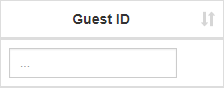1. To sort the guests, you have to be first on your operator account.
2. Press on the Guests tab ( ) from the left side of the page.
) from the left side of the page.

3. Then press on the upper/lower arrow on the right of any of the name columns in order to sort the list.
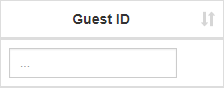
1. To search a guest, you have to be first on your operator account.
2. Press on the Guests tab ( ) from the left side of the page.
) from the left side of the page.

3. Then start typing below the name columns in the list in order to filter the list based on your criteria.
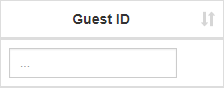
1. To view a guest, you have to be first on your operator account.
2. Press on the Guests tab ( ) from the left side of the page.
) from the left side of the page.

1. To check-in a guest, you have to be first on your operator account.
2. Press on the Guests tab ( ) from the left side of the page.
) from the left side of the page.

3. Then press on the Check-in button (  ) on the right of the wanted guest that was put on hold.
) on the right of the wanted guest that was put on hold.

Greet your GUESTS
Guests are people who were invited at a known location.
- Can be invited either through events or registration by an operator
- The check in is done through secure steps
![]() ) from the left side of the page.
) from the left side of the page.![]()