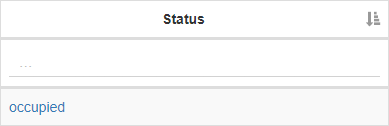1. To sort the parking areas, you have to be first on your operator account.
2. Press on the Parking areas tab from the left side of the page.
![]()
3. Then press on the upper/lower arrow on the right of any of the name columns in order to sort the list.
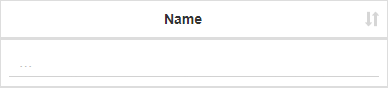



1. To view the status of parking spot, you have to be first on your operator account.
2. Press on the Parking areas tab from the left side of the page.
![]()
3. The status of a parking spot can be free or occupied. If a parking spot is occupied, then you will be able to see the access record by pressing on the status inside the Status column from the list.