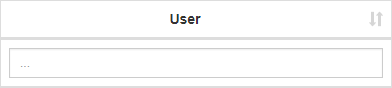1. To sort the login history, you have to be first on your admin account.
2. Press on the Login history tab ( ) from the left side of the page.
) from the left side of the page.

3. Then press on the upper/lower arrow on the right of any of the name columns in order to sort the list.
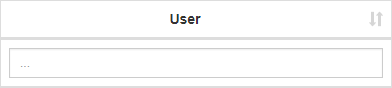
1. To search a log-in records, you have to be first on your admin account.
2. Press on the Login history tab ( ) from the left side of the page.
) from the left side of the page.

3. Then start typing below the name columns in the list in order to filter the list based on your criteria.
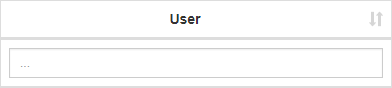
1. To view all log-in made in the application, you have to be first on your admin account.
2. Press on the Login history tab ( ) from the left side of the page.
) from the left side of the page.

Keep track of LOGIN HISTORY
Login history keeps track of all logins and logouts of all types of users.
- Keep track of all logins and logouts
- See the date and time of a login/logout
![]() ) from the left side of the page.
) from the left side of the page.![]()