Skip to main content
1. To add a new location, you have to be first on your admin account.
2. Press on the Locations tab (![]() ) from the left side of the page.
) from the left side of the page.
3. Then press on the Add tab ( ) from below in order to add a new location.
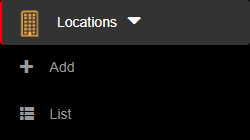
4. Here you will have to fill in the required fields in order to add a location.
5. After filling in the fields, you can either press on the:
- Back button – this will return you to the list of locations.
- Save & exit button – this will create a record based on the completed form and return you to the list of locations.
- Save & new button – this will create a record based on the completed form and show a new form to create a new location.


