How Can We Help?
1. To check-in a fleet record, you have to be first on your operator account.
2. Press on the Fleet tab ( ![]() ) from the left side of the page.
) from the left side of the page.
3. Then press on the List tab ( ) from below in order to see all fleet records.
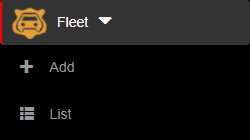
4. Then press on the Check-in button ( ![]() ) on the right of the wanted fleet record.
) on the right of the wanted fleet record.
![]()
5. Once pressed, you can update the information that was initially entered and then save by pressing on the Update button.


6. After updating the information, the check-in button will disappear, but the value will be able to be modified in the edit section.
