How Can We Help?
1. To delete a vehicle, you have to be first on your admin account.
2. Press on the Fleet tab ( ![]() ) from the left side of the page.
) from the left side of the page.
3. Then press on the List tab ( ) from below in order to see all vehicles.
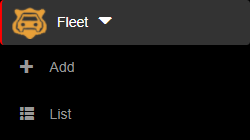
4. Then press on the Delete button ( ![]() ) on the right of the wanted vehicle.
) on the right of the wanted vehicle.

5. Once pressed, the vehicle will be deleted, so think twice before taking this kind of action.
