Skip to main content
1. To edit the inspector settings, you have to be first on your inspector account.
2. From the top right corner of the page you will be able to see and use the Help Section ( ), Notifications ( ) and Settings ( ).
3. From Settings you can change the following options: Profile, Language (Language and Timezone) and Theme (Color scheme, Indicators).
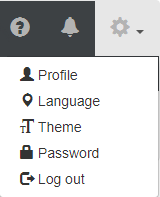

3.1. In the Theme section, you can set up and change the Indicators (the top right info circles) by selecting for each indicator an existing element to represent.
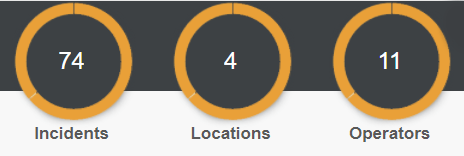
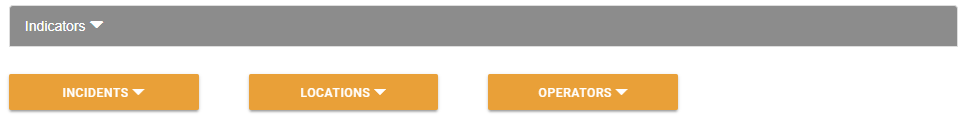
4. After setting up all the desired configurations, press on the Save button in order for the changes to take effect.

