Skip to main content
1. To allow or deny access to request, you have to be first on your resident account.
2. Press on the Requests tab (![]() ) from the left side of the page.
) from the left side of the page.
![]()
3. Then press on the Request button in the Actions column on the right of the wanted request.
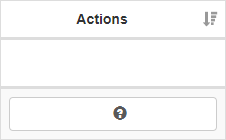
4. After pressing the button, a pop-up will appear from which you will be able to allow or deny access from an incoming request.
![]()
