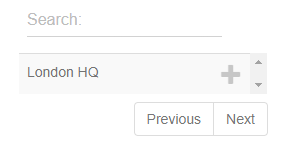1. To search a location, you have to be first on your inspector account.
2. Press on the Home tab ( ) from the left side of the page.

3. Then start typing in the search box located on the left side of the graph in order to filter the list based on your criteria.